 |
| Some of the Chinese characters that our son has learned over the past few weeks with Chinese Writer |
The app has a practice mode and a game mode. In the practice mode, you see the stroke order of a character, and then you can either trace it or write it from scratch. It's easy enough that even our 2 year old can do it, and you can make it harder to increase the learning retention. If you write the character incorrectly or get the strokes in the wrong order, it won't let you go forward. One character is on the screen at a time, and whenever you go to a new character it automatically reads it out loud for you.
When I learned Chinese, I basically copied characters out of a dictionary and memorized them. I didn't have stroke order, so my writing was terrible. Using this app, our 4 year old has already started to get some great fundamentals down about writing characters. I've been surprised how fun it is for him just to do the practice mode.
The bad part about this app is that kids won't learn what the characters mean unless you tell them. There's no pictures, and young kids aren't going to read the definitions that are given above the characters. Just by telling our son what the characters mean a few times as he goes through them, however, he's learned not only how to write and read them but also what they mean.
The game that the app has is pretty fun as well. Characters fall from the screen, and you have to click on them and write them correctly before they fall to the bottom. You get points for each stroke you get right, and if 5 characters fall to the bottom before you finish you lose.
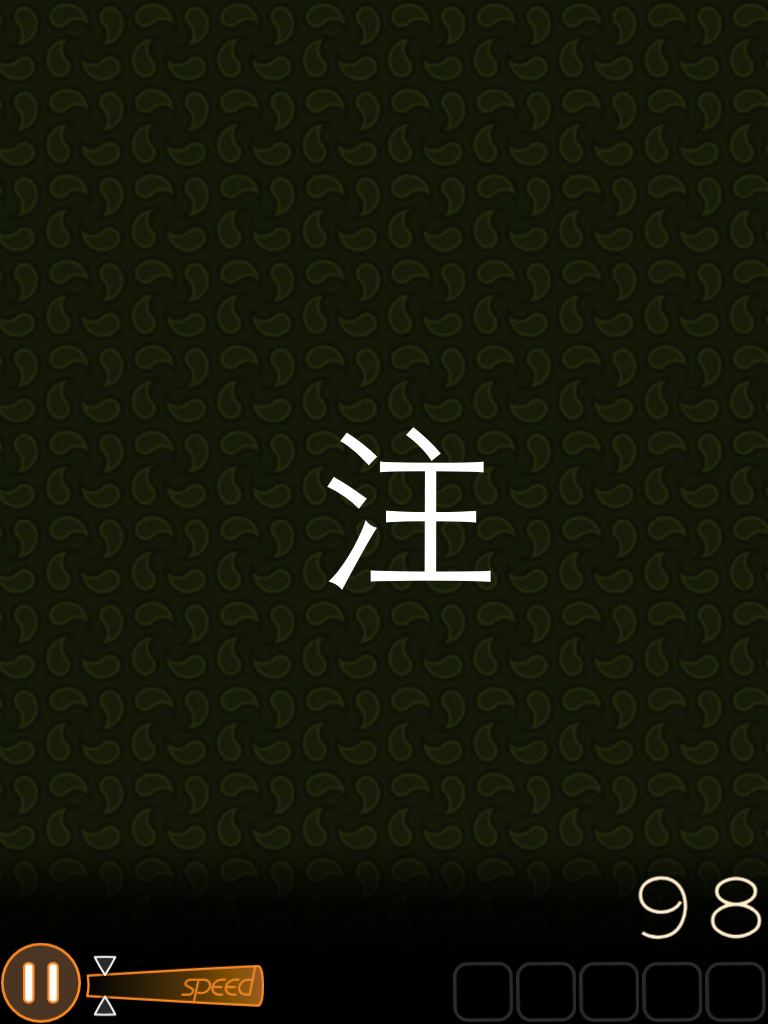 |
| An example of the character falling down the screen in the game |
Our son has been practicing one of the free sets that come with the app, one of the HSK1 sets. It's 46 characters. It also comes with some characters from HSK2 and HSK3. To get more characters you can pay about $10 for all of them, or buy smaller sets for $1 a piece. We are cheapskates, but I think we might end up buying some of the packs.
Another feature that we will probably utilize in the future is creating your own custom packs You buy HSK packs, and you can choose a pack at a time to practice or play with. Alternatively, you can choose which individual characters to put into a new set to practice to make your own custom pack.
Pros
- Includes some free character packs
- Great for learning stroke order
- Fun for kids
- Can be easy or challenging
- Relatively cheap to get more characters ($10 for all characters)
- Has simplified and traditional characters
Cons
- The game could be a bit more interesting, although it's still fun
- No pictures to help kids learn the definitions (developers, you should add an option where kids can press a button to read the English definition outloud)
Conclusion
- It's a great bargain, the best way we've seen for anyone to get the hang of characters quickly
- Not perfect, but way better than anything else out there we've seen
- Our rating = A
EDIT: Months later, I want to confirm that this app is well worth the money. Spend $10 to get all the characters. When you're reading books with your child, playing an app with them, or helping the to read and write Chinese, you'll notice that there's some words you think they should know but don't. Maybe they forgot. When that happens, you can go to this app and add that character to a list. Then your child can spend 20 minutes playing the little game in this app with those characters and learn them super good. I don't think there's a better way than what this app provides. It's awesome!



No comments:
Post a Comment